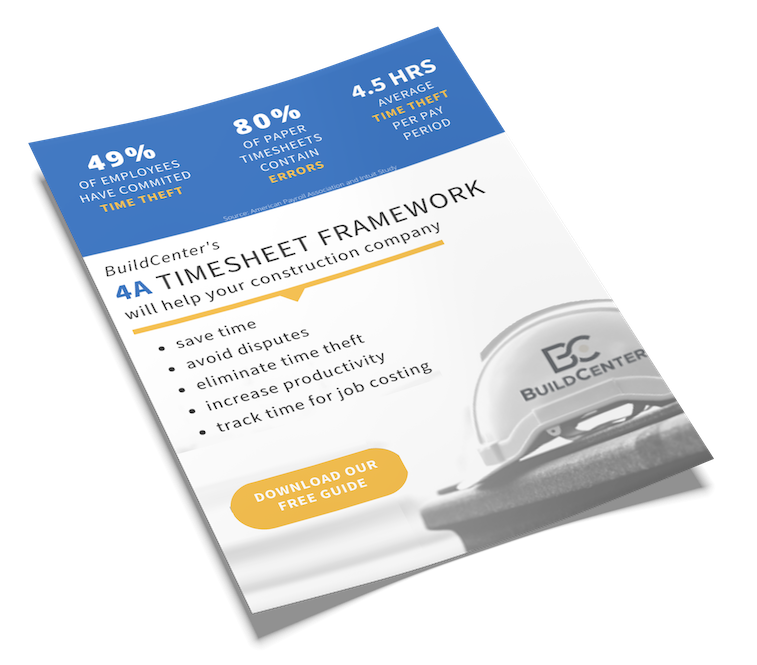In construction, it’s not easy to keep tabs on all the workers and projects. You have to place a lot of trust that your crews will show up and get the job done without you always being there. Unfortunately, some workers don’t always show up and that’s where the trouble begins. If you are the owner or manager of a construction company, you know this all too well.
Workers may have valid reasons for not getting to the job site on time or at all on a given day but sometimes you find out too late to respond appropriately. The client or GC can get upset by the lost productivity and it damages your company’s reputation if you are the last to know. Construction projects have a schedule and when workers don’t show up, that schedule is impacted negatively. This problem is common in construction but there are ways to solve this problem.
In this blog post, we’ll discuss some simple ways to keep tabs and know much sooner if someone is late or missing from a job site.
Why does this happen?
We all know that life can throw curve balls. We can wake up sick or there can be a family emergency at any time. It’s life and we can expect this to happen from time to time. The question is, how do we handle those situations…..responsibly or irresponsibly?
You may ask yourself as I do sometimes (as an owner of a 45 person construction company) “why employees go missing and don’t let you know”. It’s irresponsible, right? The reality is that most people don’t like to give bad news. People in general don’t like to make their boss upset or cause confrontation. This leads them to avoid the conversation about being late or not able to work that day. It may be because they worry about being yelled at or getting in trouble so they simply avoid the entire issue. What they don’t realize is that they are making it worse by not communicating.
To combat this, it’s important to establish clear expectations for this type of event and more importantly explain to the crews WHY it’s important to communicate with you if they are going to be late or missing. It’s very possible that they simply are not thinking about the ramifications to the company and only about themselves trying to avoid trouble.
Setting clear expectations around attendance and punctuality is best done in a company handbook. You can outline that you expect a text or phone call if they are sick or something came up and they cannot work. This should be done as soon as possible so that you can make other plans or at least get in front of the problem with the customer. If you don’t have a company handbook or need to update yours, download our free construction worker handbook template.
Having a crew meeting to discuss this topic is another way to communicate your expectations. Once that message has been established, it’s important to talk to individuals that continue to leave you in the dark when they are late or won’t be working that day. If you can’t talk to them in person, call them and explain how that impacted the company. When I have these conversations, I let them know that I won’t be upset as long as they communicate with me. If they leave me in the dark, that’s when I’m not happy because it makes me look bad. In my experience, this seems to ease their concerns about giving me the bad news when they are running late again.
How to Keep Tabs on Worker Arrivals
Besides relying on your workers to call or text you if they are going to be late or missing work, there are many ways to keep tabs on this. Some require more work than others but they can help you get visibility on who is working on any given day.
3 Tips to keep tabs on worker status
1. Ask the workers to text when they arrive.
Some companies ask workers to send a text message every morning when they arrive at the job site. This is a habit that the workers will have to create and it can take some time to get them constantly following it. The messages can go to an office person who can track who has and who hasn’t messaged. It’s a simple way to get check-ins but it leaves some holes and there is no easy way to get a quick status on all the crew at once.
2. Use vehicle GPS to keep tabs
If all the workers are driving company issued vehicles then they can be equipped with GPS tracking. Many of the GPS tracking solutions will provide a list of vehicles and show the locations. The issue with this solution is that you have to know if the location of the vehicle is a job site or their home. It can be hard to know sometimes if you have a lot of workers.
3. Use phone based app
More and more construction companies are using phone based apps that reside on the workers phone. Apps like BuildCenter allow you to track time for workers using their phone. They clock in and out and when they do, it records a GPS location. Apps like BuildCenter have a Crew Status feature that allows the manager or owner to quickly see a list of workers and know if they arrived at the jobs. Anyone that hasn’t clocked in shows up as “offline” and anyone who was late is easy to see since it displays their clock in time. The Crew Status feature can be viewed from a manager’s phone or computer. The status can be checked at any time of the day but many managers make it a habit to check 30 min into the start of the day to get a quick view of anyone late or missing. This allows them to make phone calls and send texts to mitigate the situation. If they have to, they can move workers from one location to another to keep the critical projects on track.

Summary
Managing construction workers is no easy task. While most can be reliable and consistent with their attendance, some are not. It’s important to have a clear expectation of how to communicate if something comes up and workers are late or can’t work. Even with expectations set, you still need a way to keep tabs so you can address situations quickly and keep the projects moving along. Phone apps like BuildCenter open the door for this type of visibility and give you back control to protect your company’s reputation and productivity.
From one contractor to another, I invite you to try BuildCenter and elevate your business to the next level.
Resources
- Download the Free Construction Worker Handbook Template
- Try BuildCenter Free to see how it can help with time tracking, crew scheduling and more.